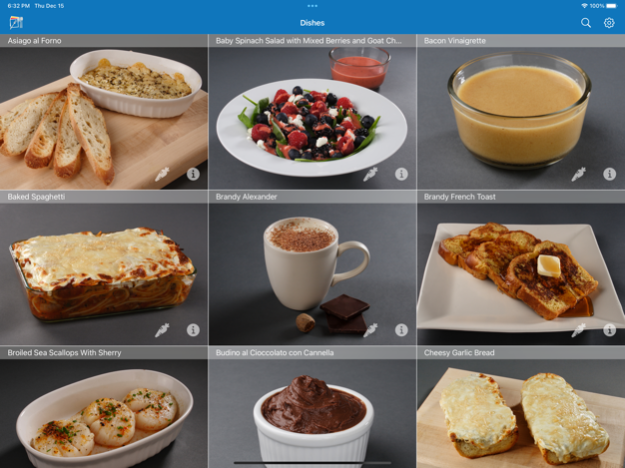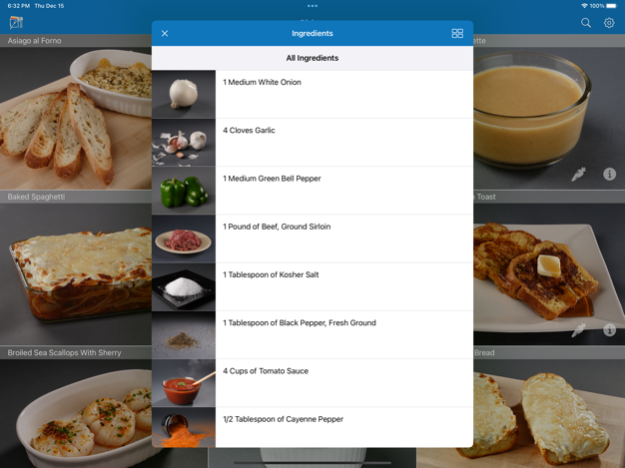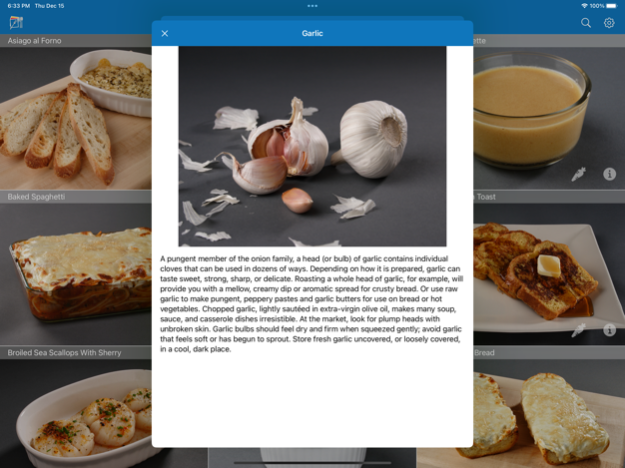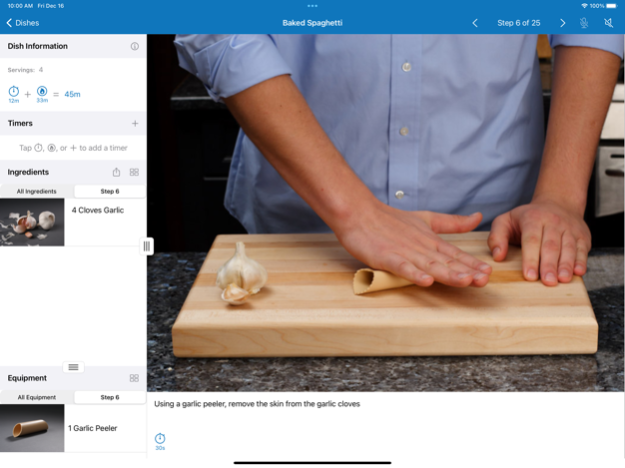VizChef: Visual Recipes 2.0
Continue to app
Free Version
Publisher Description
VizChef is more than your typical recipe app. Every dish, every ingredient, every piece of equipment, and every step is rendered in beautiful full-color photographs. No longer will you have to wonder what the author meant when they said “braise the short ribs”. With over 60 recipes, you’ll be able to create beautiful, tasty meals regardless of your level of experience in the kitchen. The app is designed for both the beginner and intermediate cooks with different levels of details for each.
Features:
Over 60 dishes
Over 900 high quality images with pinch to zoom so you can check out all of the detail
Over 200 ingredients with information about what to look for in the store
Over 100 pieces of equipment with suggestions on features worth having
No network connection required
Swipe, tap, or use your voice to move between steps
Two modes: Standard (with full details, no cooking terms) and Intermediate (fewer details, more cooking terms)
View quantities as decimals, fractions, or words
Recipes are included from great restaurants like Common Grill, Jolly Pumpkin, Mainstreet Ventures, and Paesanos as well as other great chefs. Some of the amazing recipes include: Honey Barbecue Salmon, Gruyere Cheese Sticks, Croque Monsieur, Pumpkin Bisque, and Stout & Chocolate Braised Short Ribs.
Dec 18, 2022
Version 2.0
Rewritten from scratch using the latest technologies.
Plus:
Text-to-Speech, so you don't have to look at the screen to get the instructions
Voice Navigation, so you don't have to touch the screen with dirty hands to move between steps
About VizChef: Visual Recipes
VizChef: Visual Recipes is a free app for iOS published in the Health & Nutrition list of apps, part of Home & Hobby.
The company that develops VizChef: Visual Recipes is VizNetwork. The latest version released by its developer is 2.0.
To install VizChef: Visual Recipes on your iOS device, just click the green Continue To App button above to start the installation process. The app is listed on our website since 2022-12-18 and was downloaded 2 times. We have already checked if the download link is safe, however for your own protection we recommend that you scan the downloaded app with your antivirus. Your antivirus may detect the VizChef: Visual Recipes as malware if the download link is broken.
How to install VizChef: Visual Recipes on your iOS device:
- Click on the Continue To App button on our website. This will redirect you to the App Store.
- Once the VizChef: Visual Recipes is shown in the iTunes listing of your iOS device, you can start its download and installation. Tap on the GET button to the right of the app to start downloading it.
- If you are not logged-in the iOS appstore app, you'll be prompted for your your Apple ID and/or password.
- After VizChef: Visual Recipes is downloaded, you'll see an INSTALL button to the right. Tap on it to start the actual installation of the iOS app.
- Once installation is finished you can tap on the OPEN button to start it. Its icon will also be added to your device home screen.